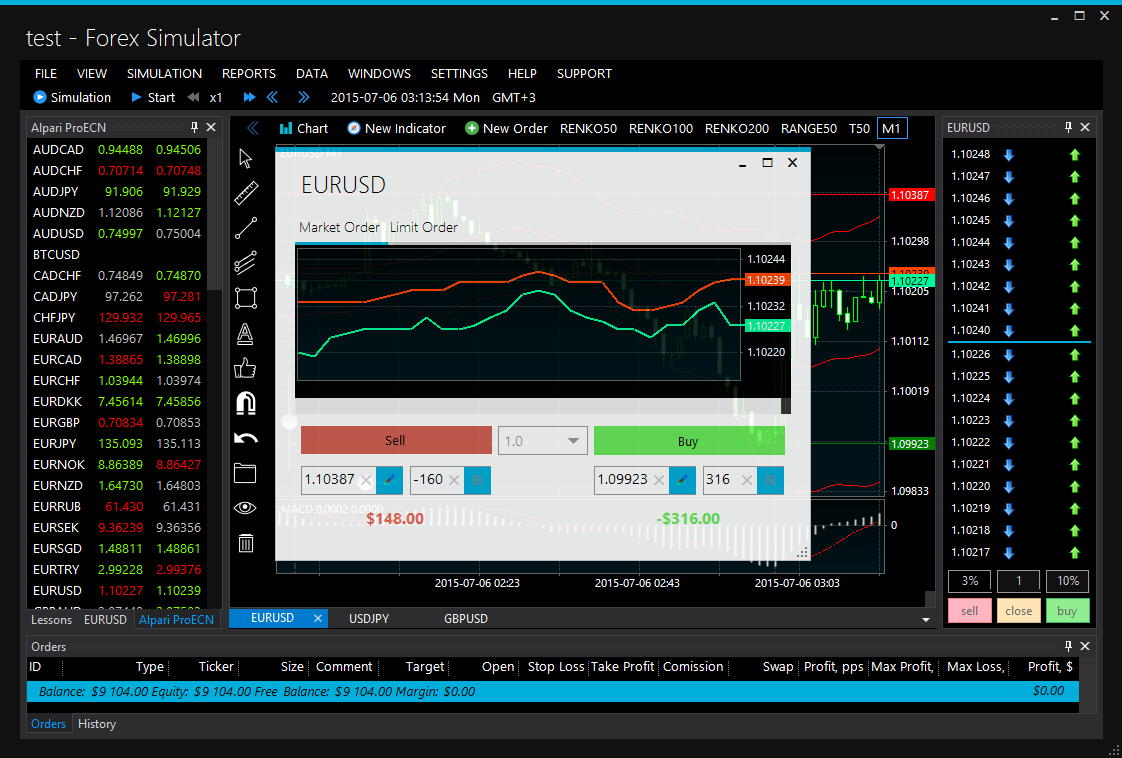FAQ
-
How to change simulation date?
Click the current date/time in simulation toolbar - you will see a dialog where you can change it.
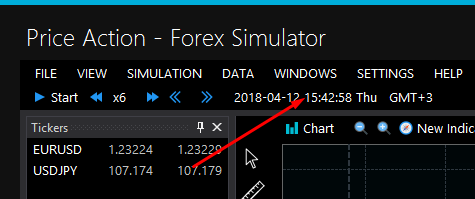
-
I purchased the product but it keeps me redirecting to the website
This happens because you downloaded Demo Edition while you should download the Professional one you purchased. Please sign into your account to find the right download link. Demo is limited so you should not use it anyway.
-
Can I use the mouse wheel to scroll the chart?
Yes, just go to application settings and choose mouse wheel settings that are more convenient for you. On the other hand, I strongly recommend you leave mouse wheel actions intact until you get used to them. From my personal and other users experience, it's the most convenient way to control the simulation.
-
How do my orders get executed?
Forex Simulator uses next tick execution. Whenever you place an order, it will be filled with the price of the next tick.
-
How to simulate price action on multiple currencies at once?
Multi-currency simulation is built into Forex Simulator. You don't need to do anything specific. Time is synchronized between all currencies simultaneously, no matter how much currencies you trade.
-
Does Forex Simulator include overnight fees?
Yes, it does. You can edit them using "Swaps" settings in simulation settings or in global settings so that you will get the same values when creating new simulations. You can set up different swaps for currencies. They are measured in pips.
-
How to step one bar at a time?
Press and hold Ctrl button on the keyboard, then scroll the mouse wheel. This way you can go both forward and back in time.
-
Is there a way to change the trading windows row step?
Yes, go to application settings and alter the Trading Window Step option.
-
All orders I place get immediately closed
It usually happens when you have used all available margin. Use a different order size or decrease margin call settings in simulation properties.
-
Charts are getting slower after I updated time zone settings
Yes, but they will be slower only for a short time, while you switch between all time frames you need for the first time. If you don't want to wait, you should switch to a demo data set, delete the updated one then download it again.