Download Data
The default installation of the product comes with a limited set of data - just a single month of tick data for 3 major currency pairs. It's enough to try the product but it's clearly not enough for training.
You can download and use numerous data sets from a number of brokers, with a history of up to 15 years deep. It's free, and you don't need to purchase the Professional version of the product to get it.
Lessons and exercises depend on data availability, so full data sets enable you to run up to 500 exercises for each currency pair, or up to 50,000 on each of the lessons.
Please note that moving the data folder to an SSD drive will significantly increase simulation speed and make the interface much more responsive! I would recommend you switch to a different folder before downloading the data because it may take a long time to move the data in the future.
Open Data menu to select and download data sets. Don't worry about their sizes because you don't need to download everything at once. You can choose the data you specifically need as well as its date ranges.

Check tickers and date ranges you need, then click the Download button.

You will see download progress in the right top corner.
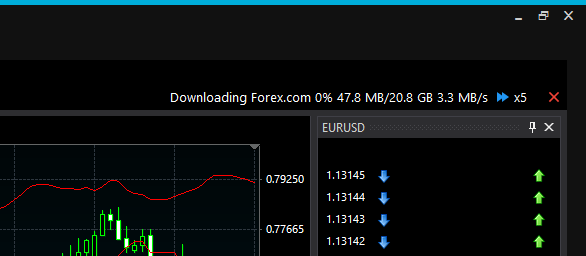
If you want to cancel the download, simply the red cross to the right of the download progress bar.

Increase download speed by choosing a higher number of simultaneous download threads:

If you experience any problems during downloads, I recommend you go to the Settings -> More... menu item and set the Use HTTPS connection to Yes. It will encrypt your connection both ways, making it protected from your mobile carrier who may try to shape an unsecure connection. It will also slow down downloads by about 20-30%, therefore you should use this option only in case of problems.
Please contact me if that doesn't help, and you still can't download the data.
After the download is finished, you can activate the data set. "Activating" means switching between data sets. The product will be restarted to use it.
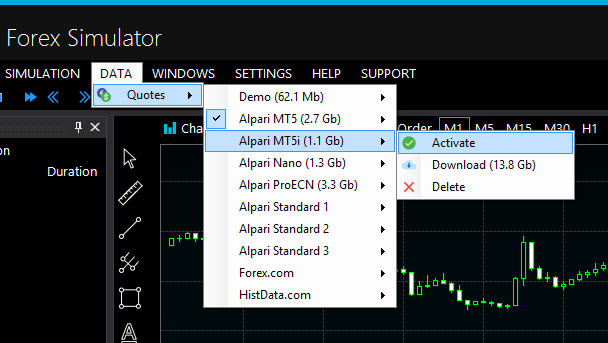
And, when you no longer need the data you can delete it using the same menu. Please note that only inactive data sets can be deleted. You should switch to Demo data set before trying to delete an active one. Demo files can't be deleted, but they are just a few megabytes in size, no need to worry.
If you need more data, please contact me. I can add them in a few days if there are tick files available anywhere. On the other side, it’s the learning and training process that is important. Several pipettes of difference between brokers don’t actually make any difference.
