Replay Mode
Replay mode is like watching a video of what you did in the past. Let's learn how to do it in the most effective way:
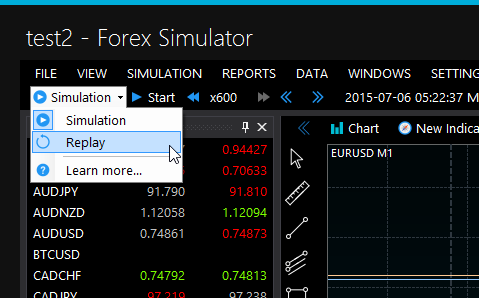
Switch to the replay mode
Click the replay mode menu item at the toolbar. It will turn on the replay mode and the simulated date/time will be automatically set to a minute before you started to trade in the simulation mode.
You need to make some trades in the simulation mode to see them in the replay mode. If you didn't, switch back to the simulation mode and do it.
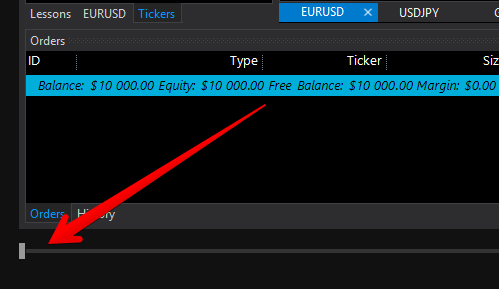
Seek time
Use the replay slider at the bottom to seek any date/time. The simulation state will be automatically updated to reflect the exact state of all your trades and drawings at that moment.
Please note that any changes you make in the replay mode like creating orders or drawing anything at the charts will be lost on the next replay step. It also means that you don't need to worry about corrupting your data. Feel free to do anything you want! Like you are in the sandbox :)

Speed up the replay
Use toolbar buttons to speed up and slow down the replay. You can also use the mouse wheel to do it. If you need higher speeds, just edit the list.
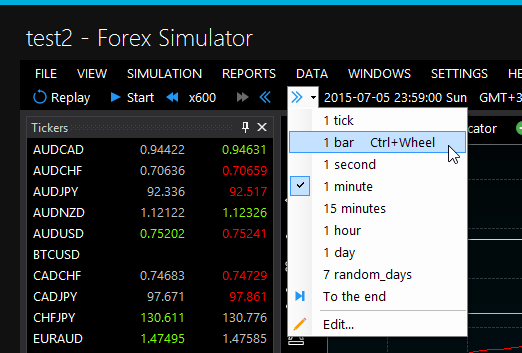
Replay step-by-step
You can speed up learning if you don't just speed up the replay but go forward in time step-by-step. Use the toolbar to select the right step for your trading system, then assign shortcuts to it. You can also use Ctrl+MouseWheel to go forward/back in time by a single bar at a time.
