Sounds
You can edit sound settings using the corresponding Settings / Sounds menu item:
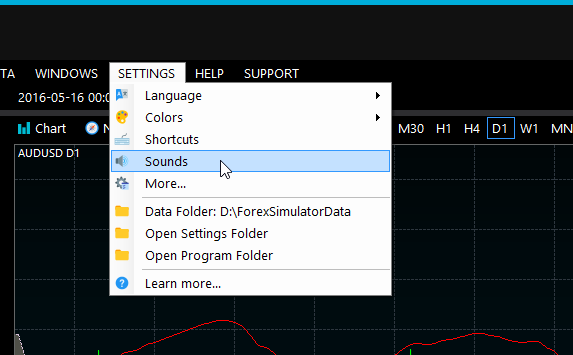
When you click it, you will see sounds settings dialog:
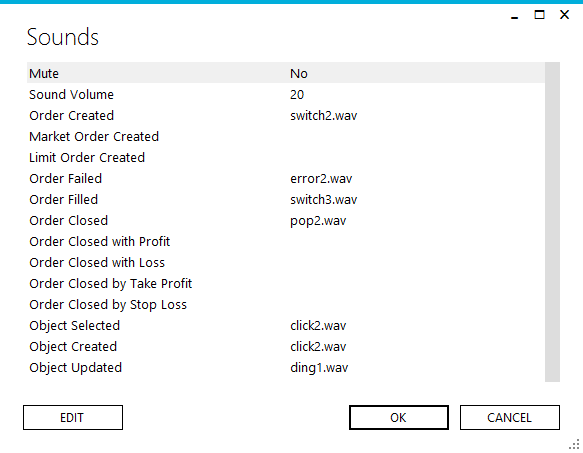
Mute - double-click this option to turn sounds on and off.
Sound Volume - adjust it in range from 1 (minimum) to 100 (maximum). New sound volume will take effect only after you click OK.
The rest of options enable you to choose sounds that you will hear whenever a corresponding event happens.
These events are hierarchical. It means that whenever you choose a sound1 for Order Closed and sound2 for Order Closed with Profit, only the sound2 will be played whenever the order gets closed with profit.
You can choose from a list of predefined sounds but you can also add your own sound files there if you wish. Go to Settings -> Open Program Folder, navigate to the Sounds folder, then copy your sounds there.
They must be WAV files. If your sounds are in other formats, you can convert them to WAV using a free online audio converter.
