Time Frames
Automated Time Frame Building
The most important part about time frames is that are generated automatically in background whenever Forex Simulator can't find their files. It usually happens when you either added a non-standard time frame or changed the time zone of a data set.
This process will be run once for each ticker and each time frame you open for the first time, then the generated file will be saved for the future. If you need 2-3 tickers, it will take you just 1-2 minutes to click between all your tickers and time frames, then you will no longer need to wait.
Please note that if you notice any errors after conversion like mismatch between current Bid/Ask and bars on the chart, it's better to redownload the invalid data set by deleting it, then downloading it again. It may happen if you tried to switch between time zones in one of the previous versions.
If you don't want to wait for conversions to finish, you can always get back to the originial time zone.
Non-Standard Time Frames
Popular trading tools have only the most popular time frames like M1, M5, M15...D1, W1, MN.
Each of them groups data into blocks of a fixed size. For example, H4 limits data you see by 4-hour blocks. You see just opening, closing, highest and lowest values for each of the bars. It enables you to see the market from a higher perspective, at the cost of losing detailed information about what happened inside of these bars.
Time frame names encode these periods into a type name char, followed by a width of the time frame.
M - minutes
H - hours
D - days
W - weeks
MN - months
You can either go with standard time frames, or add more exotic ones like M3, H2, etc. Just click the button to the right of time frames.
![]()
Select a time frame you want to add. It will be added instantly, but its charts will be built on demand, which may take up to a minite for low-level time frames.
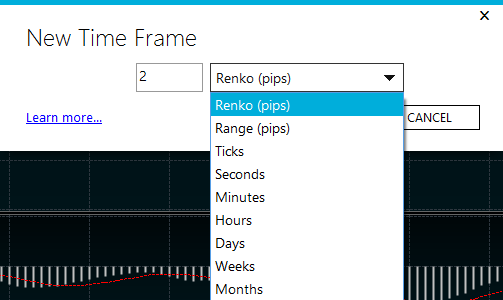
To remove a time frame, click on its name then choose "Delete" menu item.
In addition to standard time frames, you can add exotic ones:
S - seconds
T - ticks
RANGE - Range Bars (range in pips)
RENKO - Renko Bars (range in pips)
Tick-based time frames, including Range/Renko Bars use non-linear time. When we are talking about M1, it means that each and every bar is exactly 1 minute long. But, when you look at 100-tick bar, you should notice that it may take from few seconds on a fast market to several minutes on a sloppy market to generate the bar.
