Installation
Forex Simulator requires Windows computer with at least 1 Gb of RAM. Almost every PC released since 2003 is OK.
You can download it for free from the official website forexsimulator.org. If you want to update the product, click Help -> Check for updates menu item.
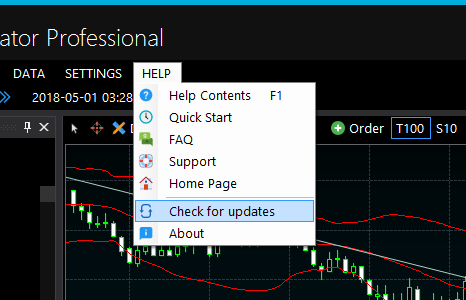
If there are any updates available, you will see a dialog with a list of changes since a version you installed. Click "Download" button to download and install the latest version.
Some computers may show a warning about safety, it will disapper over time. Starting from Windows 8.1, it's not enough to sign the installation file, it must also earn a history of installations. I can't speed up this part of product development :)
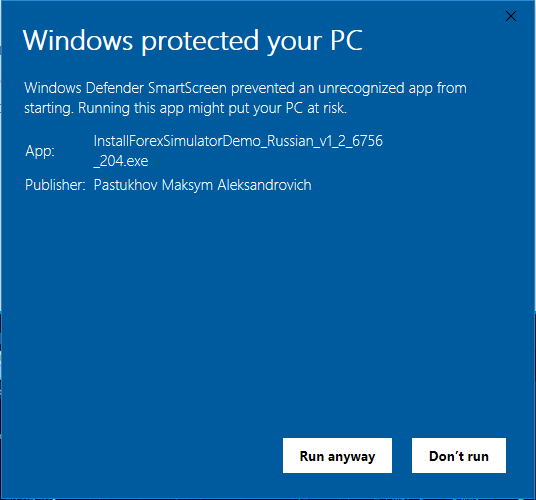
If you see something like the above picture, it's fine. You must check for the phrase: "Publisher: Pastukhov Maksym Aleksandrovich". If you see something else, please don't install the product and contact the author.
Read license agreement and accept if you agree with it. If you don't agree, please contact support.
Choose a location to install the product. Better install it to the fastest disk. The program itself will not take much space, then you will be able to choose a location for downloaded data.
After you finished installing the product, launch it, then look at Quick Start.
